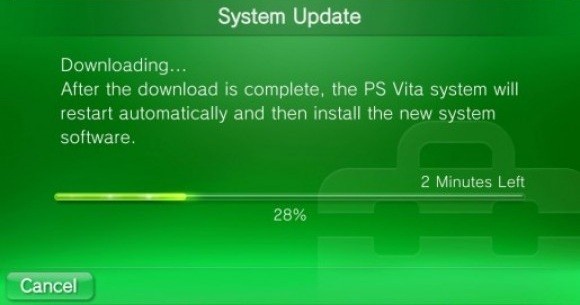
Sony heeft zojuist laten weten dat we eind augustus een gloednieuwe PS Vita firmware mogen gaan verwachten. Deze firmware zal versie 1.80 gaan dragen en aantal ingrijpende veranderingen met zich meebrengen.
Zo zal deze versie ondersteuning brengen voor de Cross-Controller feature, deze zal je als eerste kunnen gebruiken met LittleBigPlanet 2. Ook zal het menu van de PS vita en enkele applicaties zoals Videos en Muziek bestuurbaar zijn met de knoppen in plaats van alleen het touchscreen. Verder zullen afspeellijsten nu mogelijk zijn met de Muziek-app van de PS Vita, het transferen van lists kan met iTunes-lijsten, M3U en M3U8.
De internetbrowser krijgt ook een kleine update, helaas geen HTML5. Wel is het straks mogelijk de rear-touchpad te gebruiken voor besturing van de browser. Verder is het vanaf deze firmware mogelijk om PSone games te gaan afspelen op de PS Vita. Verder zijn er nog vele andere kleine aanpassingen aan de PS Vita en is de firmware natuurlijk met deze release een stuk stabieler.
Cross Controller
The new Cross-Controller feature will allow you to use PS Vita as a controller to play compatible games on PS3, such as LittleBigPlanet 2. This feature lets you take advantage of PS Vita’s rich features including the touch screen, rear touch pad, six-axis motion sensing system, and cameras.To access the cross controller feature you need to launch the Remote Play application and then click on the Cross-Controller icon. Playback speed control en Repeat play zijn toegevoegd als mogelijkheden in de videospeler.
Controls
As many of you have requested, you will now have the option to control the home screen and some features of applications such as Videos and Music with the buttons on the PS Vita system.Music
Playlists will be supported in Music. You will be able to transfer iTunes (10.6.3 or later), M3U, and M3U8 playlists from a PS3 or a PC using Content Manager.Web Browser
Rear touch pad operation will be supported by the browser, allowing you to scroll through and zoom out of pages without obscuring the screen.Video
The following controls have been added to Videos:
- Playback speed control
- Repeat play
Photos
Viewing photos in MPO format will now be supported, with the ability to transfer MPO files from PS3™ and PC using Content Manager.
* 3D and multi-angle viewing are NOT supported.Group Messaging
Along with some new layout enhancements, you will be able to take photos to add as attachments when writing Group Messages.Maps
The Maps feature has been improved by adding a button on the top screen to switch between “Search for Location” and “Search for Directions.” You can also touch and hold a location on the map and place a user flag.“near”
“near” will be able to gather the information of surrounding Wi-Fi access points without internet connection and update the location data based on it later. You can get location data within the area covered by Wi-Fi location services.
er moet juist een update komen zodat ps3 gebruikers kunnen zien wat de ps vita gebruikers aan het doen zijn (andersom werkt het wel) en ook dat ps3 gebruikers kunnen zien welke trofeeën er behaald zijn met de ps vita. En het belangrijkste dat je op de ps3 kan zien als iemand online is met zn ps vita, en dus niet dat zijn profiel helemaal onder de friendlist zit te laden. Oja wat jullie zeiden :HTML5
Cross-Controller feature net gezien op de persconferentie van Sony met Little Big Planet 2. Ik was nog niet aan de game begonnen en nu wacht ik er op zeker nog even mee… Helemaal geweldig wat ik zo zag…
Wow ik wordt weggeblazen hier 😀
Ohyeah, goed nieuws <3
Trouwens, ik neem hier dus uit, dat de cross controller van LBP2 volledig gratis is ?
Goede update! Maar wat ik naast HTML 5 support ook wil zien, is de mogelijkheid om video’s en foto’s te ordenen. Want het is nu een beetje een zooitje op mijn ps vita…
@rva_96: De update wel maar als je de communitytools en de story wil denk ik dat je moet betalen
Het is een goede update begrijp me niet verkeerd maar ik zit nog steeds te wachten op de remote play funktie dat je ps3 games kan spelen op de vita, dat is voor mij de grootste reden waarom ik een vita heb gehaalt beetje jammmer Sony
Olaf heeft helemaal gelijk!
Waar is de beloofde remote play Sony?
Dan krijgt de Vita pas echt status.
ik hoop dat ze de psone games weer laten dalen. niet dat ze nog 5 of 7 euro kosten zoals ps3…