
Het is alweer even geleden dat F1 2019 een update kreeg en ook zal de aankondiging van F1 2020 niet al te lang meer op zich laten wachten als Codemasters die game eveneens eind juni wil uitbrengen. Tot die tijd is het echter afwachten en moeten we het met de laatste telg in de franchise doen.
Update 1.20 voor de racer is nu beschikbaar om te downloaden en die update komt met best wel wat punten. Eén van de belangrijkste aanpassingen is dat de Safety Car zich nu realistischer gaat gedragen, ook is het nu mogelijk om op te slaan tussen sessies door in privé leagues.
Dat en nog veel meer met update 1.20 en hieronder eerst de patch notes met verderop meer specifieke toelichting.
General
- Safety car deployment frequency has been adjusted so that it is more likely to come out within race sessions.
- Addressed an issue where the Logitech G29 rotary dial could not be assigned in a clockwise direction
- Further stability fixes
Leagues
- Users can now save between sessions in private leagues.
- Users can now add reserves in private leagues.
Career
- Addressed an issue where progress would not be saved in Practice 1 in Australia of a new career.
- Addressed an issue where a selected team-mate would change if the user exited the game before completing Practice 1 in Australia of a new career
- Addressed an issue where DNFs would incorrectly show with the fastest lap indicator in the season results tab
- Addressed an issue where Butler and Weber would appear after skipping the F2 Feeder Series if the user quit in Practice 1 of Australia
- User will now be warned before purchasing upgrades towards the end of a season if the department has experienced a regulation change
Multiplayer
- Addressed an issue where the camera selection would not save if selected in a multiplayer session
Spectator
- User can now enable the track map for the session they are spectating
Events
- Users can now manually navigate through the weekly event prizes
League Improvements and Functionality:
League Improvements have been split into two main features; Reserves Improvements and the addition of Save Session Progress. Walk-throughs are here:
Save Session Progress:
- Create (or edit) your league as normal, ensuring that your ‘Progression Format’ is set to ‘On Demand’
- After adding your tracks, you are met with the ‘Format’ screen. Scroll right to the ‘Weekend Structure and AI Difficulty’ tab and at the bottom, ensure ‘Save Session Progress’ is enabled. The rest of the settings are unaffected, so you can run Private AND public leagues with this new feature.
- Create league and invite friends to the league.
- Play through your first session and complete as normal.
- Upon attempting to progress to your next session, a minimum player confirmation message will appear. For the session to continue, this message will need approval from at least 1 player with the minimum role of ‘member’ and one player with the minimum role of ‘admin’ to continue.
- Should there not be enough levels of approval, the league will return to the ‘League Summary’ screen and be paused until players of the minimum levels of ‘Role’ are in the session to advance the league.
NOTE: Remember, attempting to progress to your next session, approval will be needed from at least 1 player with the minimum role of ‘member’ and one player with the minimum role of ‘admin’ to continue. Also, Reserves and Non-Member Spectators cannot influence the advance of the league session.
Reserves:
This new feature ensures leagues can now function more to the players desires and make sure that there are requirements to proceed without affecting the league for others. Reserves have been added to ensure smoother running of the leagues format. How to add reserves is below:
- Create (or edit) your league as normal, ensuring that your ‘Progression Format’ is set to ‘On Demand’
- After adding your tracks, you are met with the ‘Format’ screen. The league will need to be set to ‘Private’, and then change ‘Player Reserves’ to enabled. You have the option of choosing the ‘Reserve Scoring’ to suit league preferences. Please note that this feature is disabled by default, so it needs to be manually added to the league.
- Invite users to the lobby.
- When a non-member is invited to the lobby, they now join without a role as an ‘unassigned’ participant in the session. A player with the role of either ‘Admin’ or ‘Owner’ must assign the new player as a reserve for them to be able to participate in the session.
However, with this being a new feature, this is criteria to make sure this works correctly for you. These are:
- This feature cannot be added into current leagues; you will have to create a new league for this feature to be enabled.
- If a reserve scores points in leagues, they will be credited with the points in the race standings and results screens. However, in terms of the championship, the reserves points are assigned to the member they have replaced for that event.
- If the original league member joins the game before the event starts, they will take the place back from the reserve. However, if the original league member joins after the event has started, the reserve will complete the event on their behalf.
Safety Car Updates:
- Safety Car deployment has been updated, with the objective of making it more likely to deploy when it would be expected to. As a result of these changes deployments should be more frequent than they were previously.
- We have made improvements to the system that detects obstructions on track, allowing us to more reliably recognise large incidents and deploy the Safety Car accordingly.
- We’ve also increased the chance of a deployment for both VSC and SC following a car suffering terminal damage.
- 25%, 50% and 100% race distances have identical deployment rules, except maximum number of deployments which are 2, 5 and 6 respectively. This is designed so that you would still get most of the race session being at racing speed, rather than spending a large proportion under Safety Car conditions.
- The maximum number of Safety Car deployments has been decided based on real-life Formula 1 records, with the most Safety Cars ever in a race being 6 at the 2011 Canadian Grand Prix
Other Notes:
- Keyboard Support for Xbox has now been added. To enable this, simply add a keyboard to your Xbox setup and configure your preferred mapping for commands in the controls screen.
- With some wheels, that have far more complicated setups and more buttons to map, we cannot assign these extra inputs accordingly. The reason for this is lack of first party support for these extra buttons.
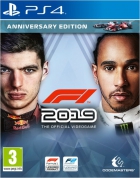






Top, ik zie in een race echt bijna nooit een grote crash en dus ook bijna nooit de SC